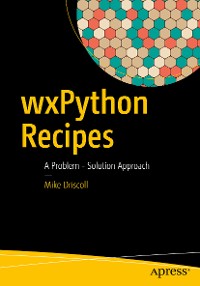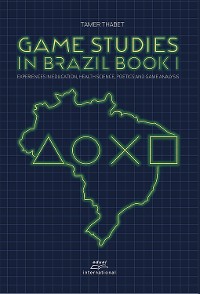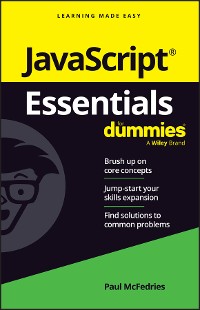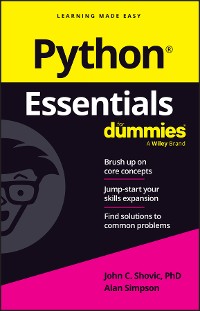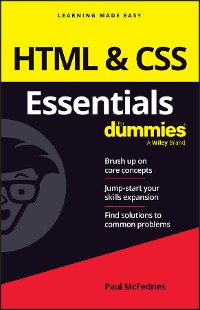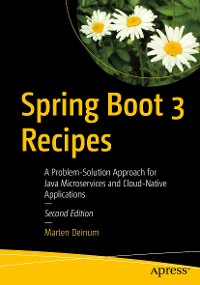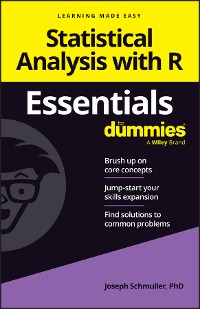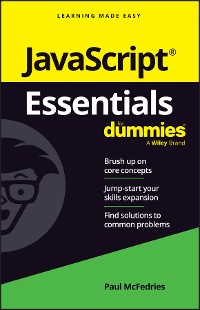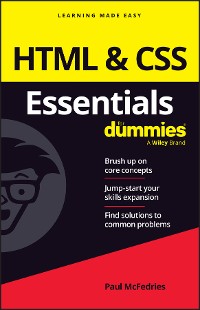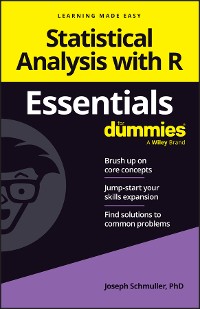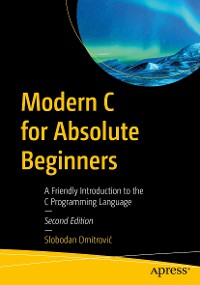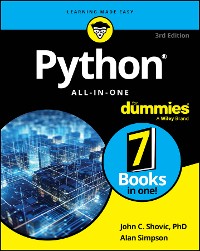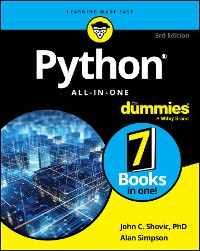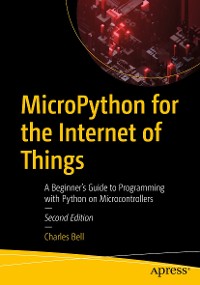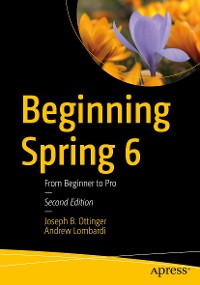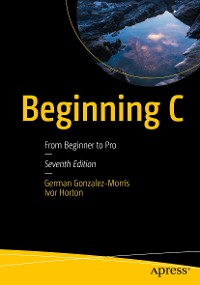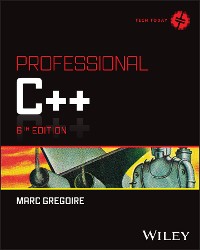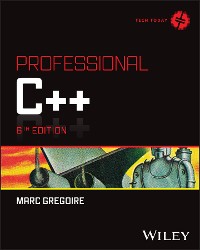wxPython Recipes
Mike Driscoll
* Affiliatelinks/Werbelinks
Links auf reinlesen.de sind sogenannte Affiliate-Links. Wenn du auf so einen Affiliate-Link klickst und über diesen Link einkaufst, bekommt reinlesen.de von dem betreffenden Online-Shop oder Anbieter eine Provision. Für dich verändert sich der Preis nicht.
Naturwissenschaften, Medizin, Informatik, Technik / Programmiersprachen
Beschreibung
Quickly discover solutions to common problems, learn best practices, and understand everything wxPython has to offer. This book is for anyone wanting to learn more about how to use the wxPython desktop GUI toolkit. It assumes some prior knowledge of Python and a general understanding of wxPython or GUI development, and contains more than 50 recipes covering various tasks and aspects of the toolkit.
wxPython Recipes guides you step by step. The book takes you through how to create user interfaces in Python, including adding widgets, changing background images, manipulating dialogs, managing data, and much more. Examples target both Python 2.x and 3.x, and cover both wxPython 3.0 and Phoenix, offering a complete collection of ideas to improve your GUI development.
What You'll Learn
- Work with UI elements such as widgets, buttons, images, boxes, and more
- Handle data in files and notebooks
- Implement XML and using XML resources (XRC)
- Customize the behavior of panels and objects
Who This Book Is For
People who are already familiar with the Python programming language and also have a basic understanding of wxPython.
Readers who understand event loops and the basics of creating user interfaces with another Python UI toolkit, such as Tkinter or PyQt.
Kundenbewertungen
graphics, Python, objects, graphical user interface, XRC, images, drag and drop, dialog, wxPython, GUI, widgets, XML