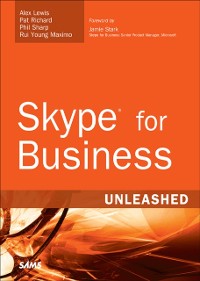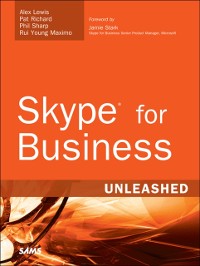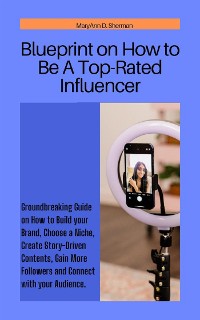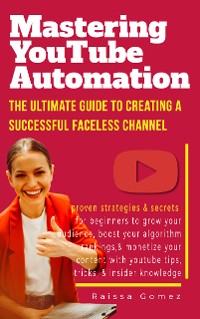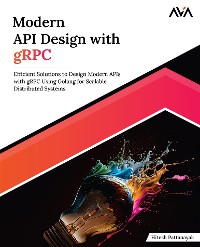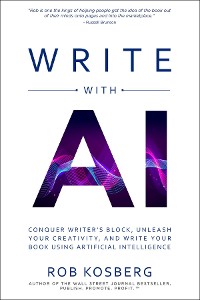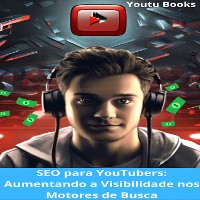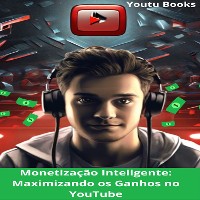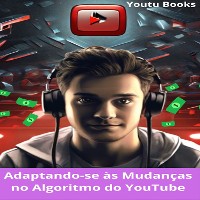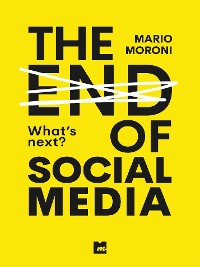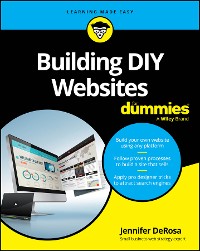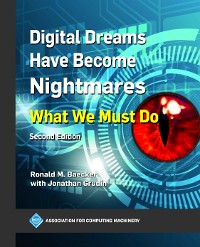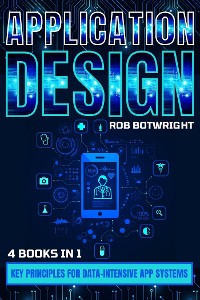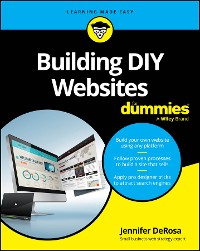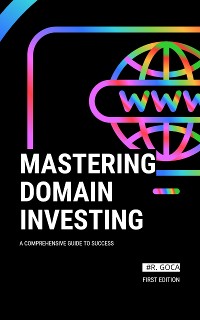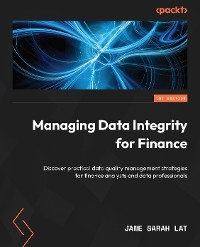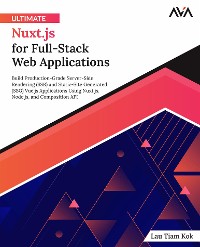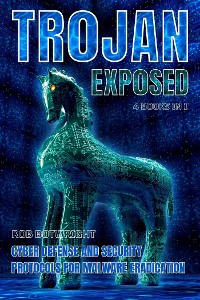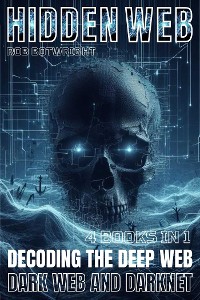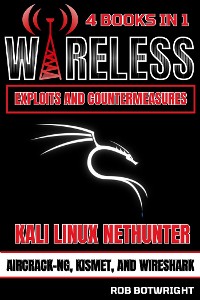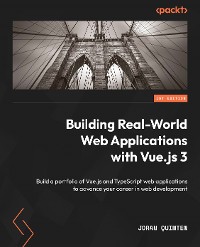Chromebook for Seniors
Phil Sharp
* Affiliatelinks/Werbelinks
Links auf reinlesen.de sind sogenannte Affiliate-Links. Wenn du auf so einen Affiliate-Link klickst und über diesen Link einkaufst, bekommt reinlesen.de von dem betreffenden Online-Shop oder Anbieter eine Provision. Für dich verändert sich der Preis nicht.
Naturwissenschaften, Medizin, Informatik, Technik / Internet
Beschreibung
Chromebooks are perfect for Seniors. Hopefully you are at a state in your life where the Internet helps you but doesn’t define you.
You don’t need to have a powerhouse computer that can have 200 spreadsheets running at the same time or watching a movie while you have 100 other apps open!
You just want a computer that lets you check up on things, and maybe stream a movie or to. In a word: something simple.
If that sounds like you, then all you have to do is figure out how to use a Chromebook! Fortunately, if you’ve ever used the Internet, then that part will come pretty easy.
This book will walk you through what you need to know so you can be up and running in no time.
Ready? Let’s get started!
NOTE: This book is not endorsed by Alphabet, Inc.
Kundenbewertungen
Chrome OS, Internet, tablet, beginner, Chromebook, for seniors, newbie, help, easy to read, Gmail, google