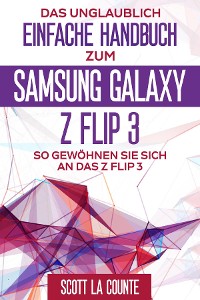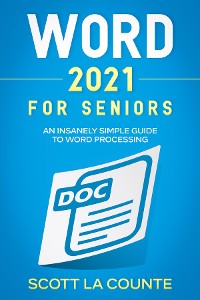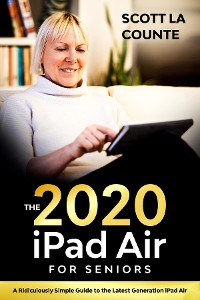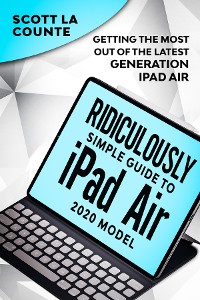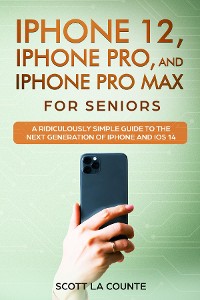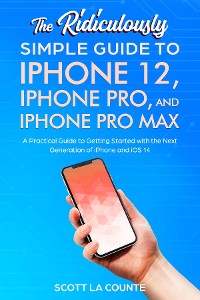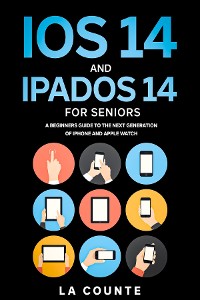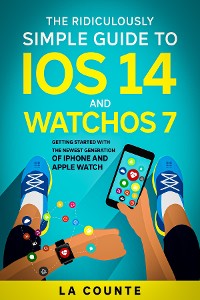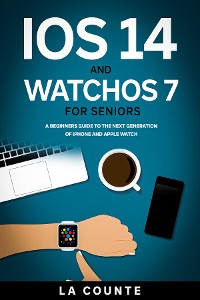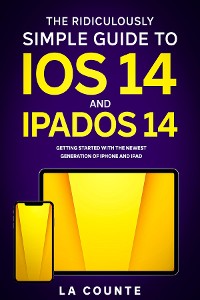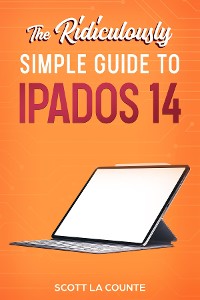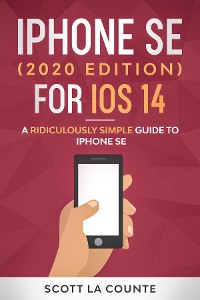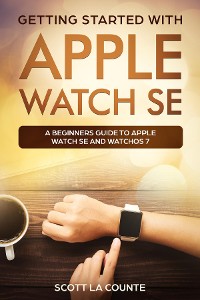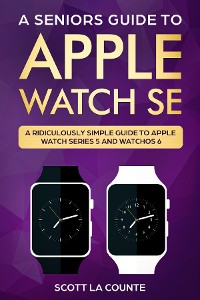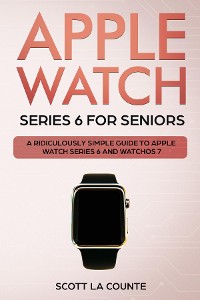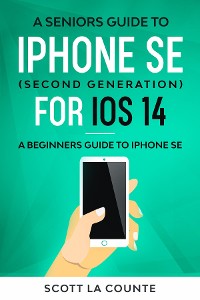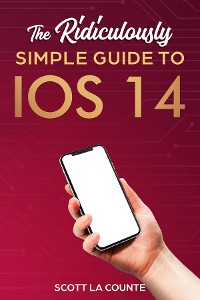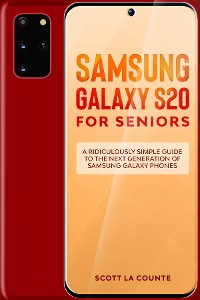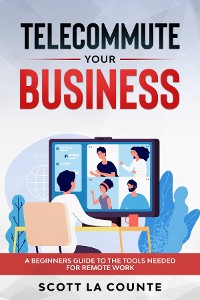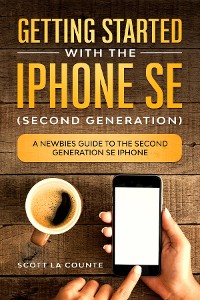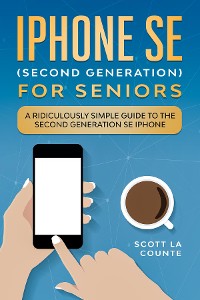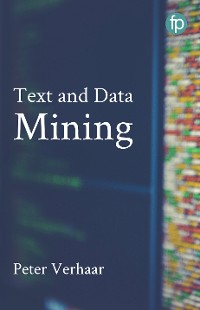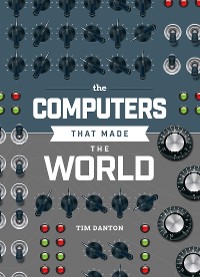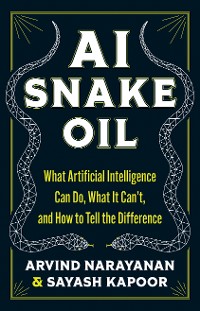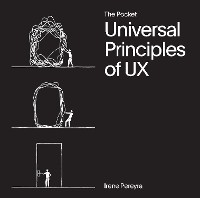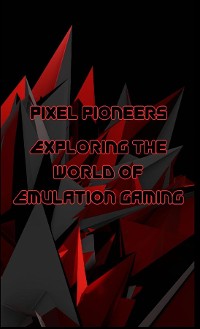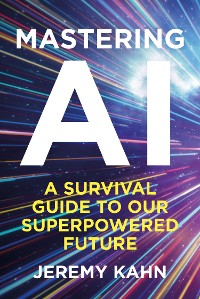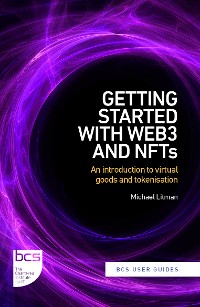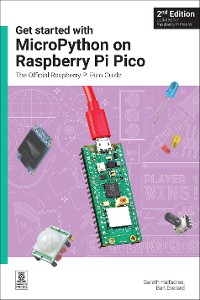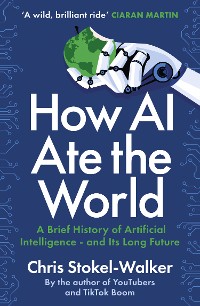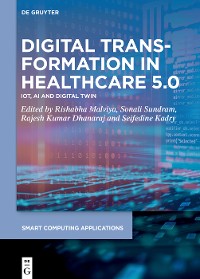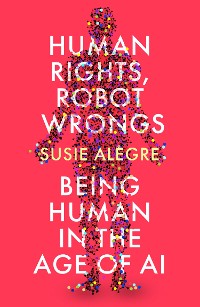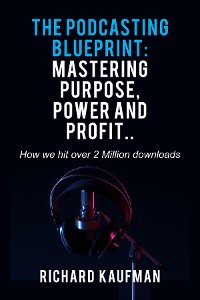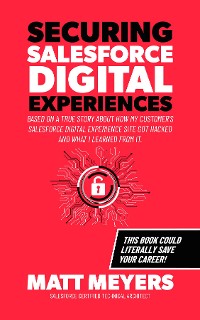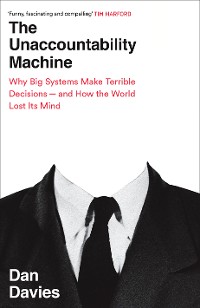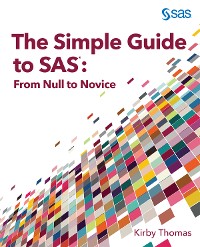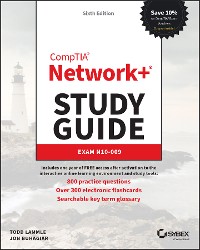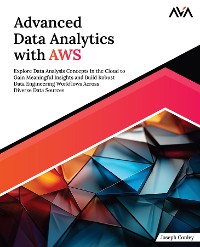The Ridiculously Simple Guide to Google Apps (G Suite)
Scott La Counte
* Affiliatelinks/Werbelinks
Links auf reinlesen.de sind sogenannte Affiliate-Links. Wenn du auf so einen Affiliate-Link klickst und über diesen Link einkaufst, bekommt reinlesen.de von dem betreffenden Online-Shop oder Anbieter eine Provision. Für dich verändert sich der Preis nicht.
Naturwissenschaften, Medizin, Informatik, Technik / Informatik, EDV
Beschreibung
Chances are you grew up a Word and Office user. Maybe you were a rebel and committed your herd to OpenOffice, or, dare I say, WordPerfect—but for the majority of people, our lives were loyal to Microsoft.
In 2005, a small little startup named Upstartle developed something unheard of at the time: a web-based word processor called Writely. It pioneered the idea of writing on the “cloud” and changed the way people thought about word processing.
Google noticed the little upstart, and in 2006, they acquired the company. The software was abandoned and turned into what everyone knows today as Google Docs. It disrupted the industry—namely, Microsoft’s industry.
Today, Google has a whole suite of productivity apps; from documents to spreadsheets, you can do just about anything from the cloud. Microsoft and Apple have each made big attempts to create cloud-based environments of their own for office productivity, but Google pioneered the idea and its collaborative, online environment make it hard to beat. It’s become so feature-rich that many businesses are finding it to be the preferred way to conduct business.
If you are thinking about making the switch to Google, or have already made the switch but want to make sure you are using it correctly, then this guide will walk you through it. It will show you all the basic features to make sure you can get up and running as quickly as possible. It covers Google Drive, Google Docs, Google Slides, Google Sheets, and Google Forms.
Let’s get started!
Kundenbewertungen
help, user guide, manual, google, word processing, microsoft office, chromebook, microsoft word, made easy, free software, productivity, G suite