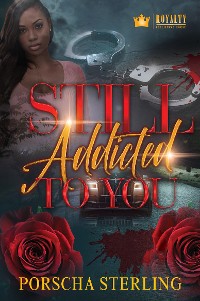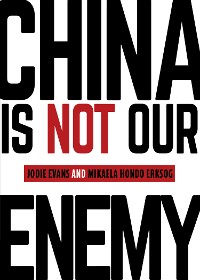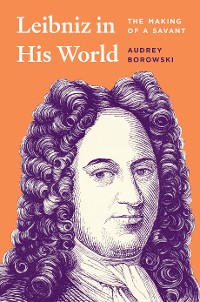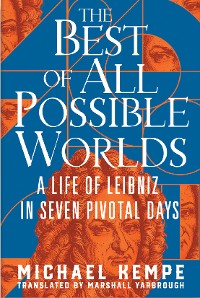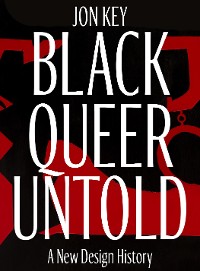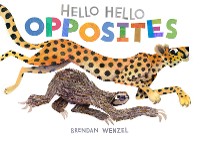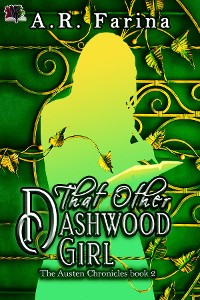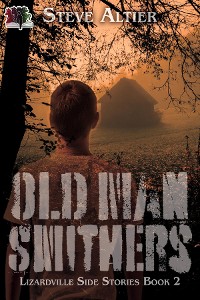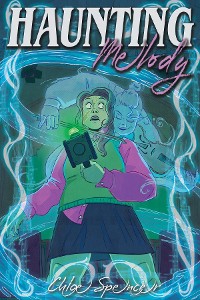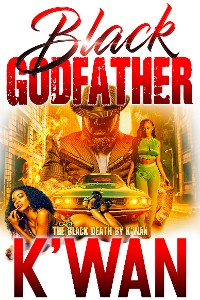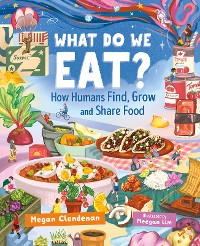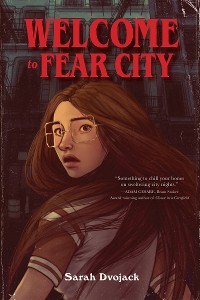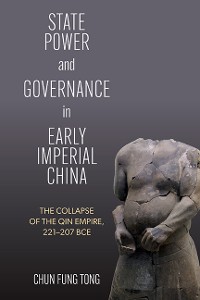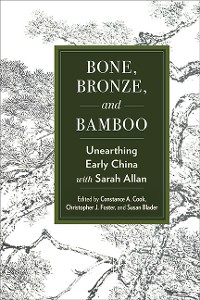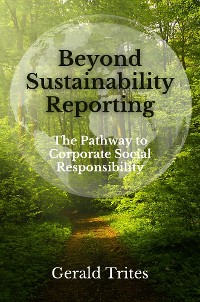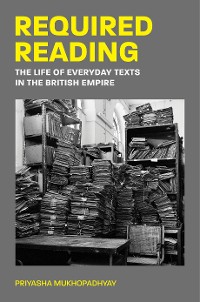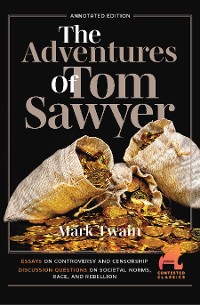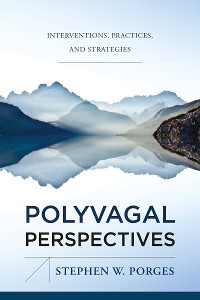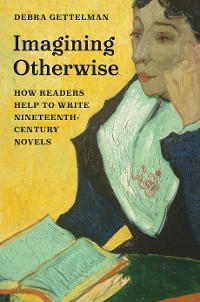How Do I Do That In InDesign?
Dave Clayton
* Affiliatelinks/Werbelinks
Links auf reinlesen.de sind sogenannte Affiliate-Links. Wenn du auf so einen Affiliate-Link klickst und über diesen Link einkaufst, bekommt reinlesen.de von dem betreffenden Online-Shop oder Anbieter eine Provision. Für dich verändert sich der Preis nicht.
Ratgeber / Sammeln, Sammlerkataloge
Beschreibung
Have you ever felt overwhelmed by InDesign? You just want to find what you need so you can move forward with your work. You're not alone. How Do I Do That Thing in InDesign? is here to answer your questions quickly and clearly.
Adobe InDesign is the clear software of choice for designers in desktop publishing and typesetting. With it, designers create professional, eye-catching posters, flyers, brochures, magazines, newspapers, presentations, books, and ebooks. But because it has so much power and depth, sometimes the things you need are…well…kinda hidden or not really obvious.
There will be a lot of times when you need to get something done in InDesign, but you have no idea where Adobe hid that feature, or what the “secret handshake” is to do that thing you need now so you can get back to working. That’s why this book was created: to get you to the technique, the shortcut, or exactly the right setting, right now.
Here's how it works: When you need to know how to do a particular thing, you turn to the chapter where it would be found, find the thing you need to do (it’s easy—each page covers just one single topic), and designer and author Dave Clayton tells you exactly how to do it just like he was sitting there beside you, using the same casual style as if he were telling a friend. That way, you get back to working in InDesign fast.
This isn’t a book of theory, full of confusing jargon and detailed multi-step concepts. This is a book on which button to click, which setting to use, and exactly how and when to use it, so you’re never “stuck” in InDesign again. This will be your “go to” book that sits within reach any time you’re working in InDesign, and you are going to love having this type of help right at your fingertips.
Kundenbewertungen
learning InDesign, book layout, learn Adobe InDesign, how to use adobe indesign, how to use indesign, graphic design, InDesign basics, newsletter design, scott kelby, designing marketing material, indesign course, learn indesign, typography and InDesign, design fundamentals