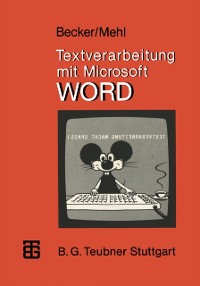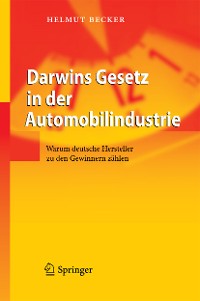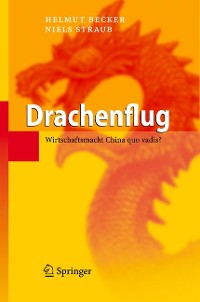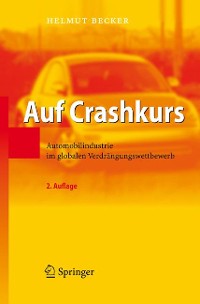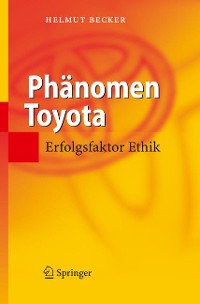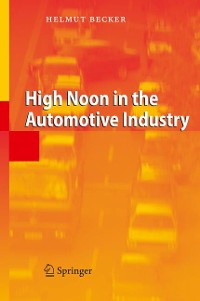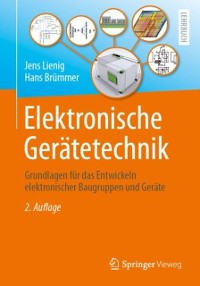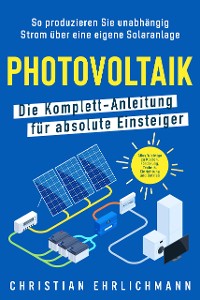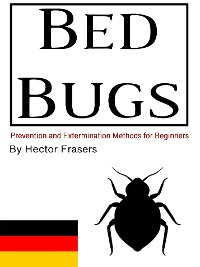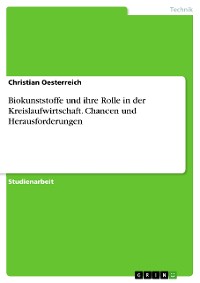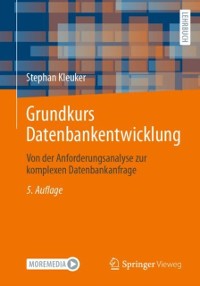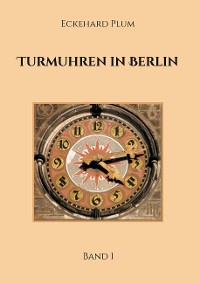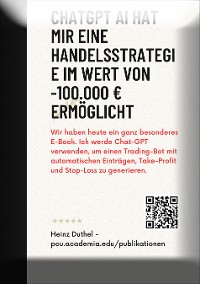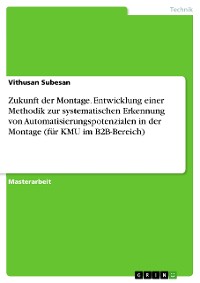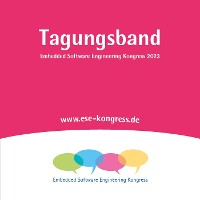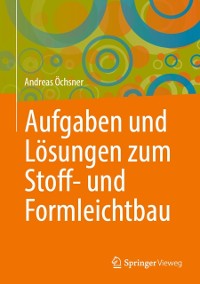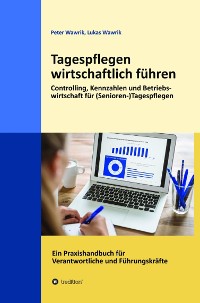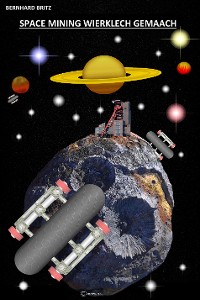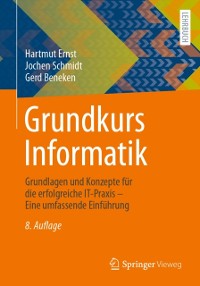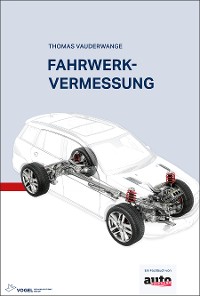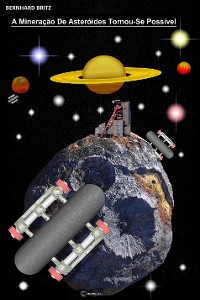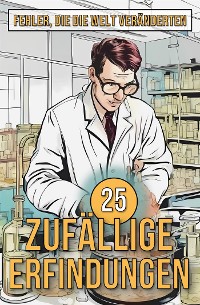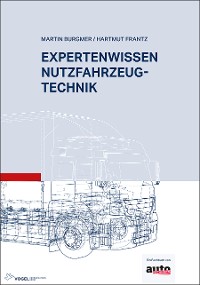Textverarbeitung mit Microsoft WORD
Helmut Becker, Wolfgang Mehl
* Affiliatelinks/Werbelinks
Links auf reinlesen.de sind sogenannte Affiliate-Links. Wenn du auf so einen Affiliate-Link klickst und über diesen Link einkaufst, bekommt reinlesen.de von dem betreffenden Online-Shop oder Anbieter eine Provision. Für dich verändert sich der Preis nicht.
Naturwissenschaften, Medizin, Informatik, Technik / Technik
Beschreibung
1 Was versTehen wir unter Textverarbeitung? . . n Was Sie über Ihren Computer wissen musse 3 Eine ersTe Sitzung mit Word 4 Die Steuerung des Programms Word 5 6 Formatieren: Das Aussehen der Texte gestalten 7 Formatwünsche dauerhaft vereinbaren 8 Zehn wichtige Tips -. . . Professionelle TexTverarbeitung mit Word 9 10 Anh " ange Inhalt Vorwort 1 Für ganz Ungeduldige . . . . . . . . . . . . . . . . . . . . . . . . . . . . . . . . . . . . . . . . . . . . . . . . . . . . . . . . . 9 2 Was verstehen wir unter Textverarbeitung? . . . . . . . . . . . . . . . . . . . . 11 2. 1 Funktionen der Textverarbeitung. . . . . . . . . . . . . . . . . . . . . . . . . . . . . . . . . . . . 12 2. 2 Anwendungen in der Textverarbeitung . . . . . . . . . . . . . . . . . . . . . . . . . . 15 2. 3 Was kann Microsoft Word. . . . . . . . . . . . . . . . . . . . . . . . . . . . . . . . . . . . . . . . . . . . . . . 19 2. 4 Microsoft Word und der Rest der Welt . . . . . . . . . . . . . . . . . . . . . . . . . 22 3 Was Sie über Ihren Computer wissen müssen . . . . . . . . . . . . . . . . 29 3. 1 Die Bestandteile Ihres Personal Computers. . . . . . . . . . . . . . . . . . 30 3. 2 Die Disketten . . . . . . . . . . . . . . . . . . . . . . . . . . . . . . . . . . . . . . . . . . . . . . . . . . . . . . . . . . . . . . . . . . . . . 32 3. 3 Die Festplatte. . . . . . . . . . . . . . . . . . . . . . . . . . . . . . . . . . . . . . . . . . . . . . . . . . . . . . . . . . . . . . . . . . . . . 35 3. 4 Das Betriebssystem DOS. . . . . . . . . . . . . . . . . . . . . . . . . . . . . . . . . . . . . . . . . . . . . . . . . . 36 3. 5 Wenn Sie eine Maus haben. . . . . . . . . . . . . . . . . . . . . . . . . . . . . . . . . . . . . . . . . . . . . . 42 4 Eine erste Sitzung mit Word . . . . . . . . . . . . . . .. . . . . . . . . . . . . . . . . . . . . . . . . . . . . . . 43 4. 1 Word starten. . . . . . . . . . . . . . . . . . . . . . . . . . . . . . . . . . . . . . . . . . . . . . . . . . . . . . . . . . . . . . . . . . . . . . . 44 4. 2 Text eingeben . . . . . . . . . . . . . . . . . . . . . . . . . . . . . . . . . . . . . . . . . . . . . . . . . . . . . . . . . . . . . . . . . . . . . 46 4. 3 Text speichern . . . . . . . . . . . . . . . . . . . . . . . . . . . . . . . . . . . . . . . . . . . . . . . . . . . . . . . . . . . . . . . . . . . . 49 4. 4 Tippfehler ausmerzen . . . . . . . . . . . . . . . . . . . . . . . . . . . . . . . . . . . . . . . . . . . . . . . . . . . . . . . 52 4. 5 Text formatieren . . . . . . . . . . . . . . . . . . . . . . . . . . . . . . . . . . . . . . . . . . . . . . . . . . . . . . . . . . . . . . . . 55 4. 6 Text drucken. . . . . . . . . . . . . . . . . . . . . . . . . . . . . . . . . . . . . . . . . . . . . . . . . . . . . . . . . . . . . . . . . . . . . . . 58 4. 7 Die Sitzung mit Word beenden. . . . . . . . . . . . . . . . . . . . . . . . . . . . . . . . . . . . . . . . 63 -6- 5 Die Steuerung des Programms Word. . . . . . . . . . . . . . . . . . . . . . . . . . . . . . . 67 5. 1 Der Textmodus . . . . . . . . . . . . . . . . . . . . . . . . . . . . . . . . . . . . . . . . . . . . . . . . . . . . . . . . . . . . . . . . . . 70 5. 2 Der Befehlsmodus . . . . . . . . . . . . . . . . . . . . . . . . . . . . . . . . . . . . . . . . . . . . . . . . . . . . . . . . . . . . . 72 5. 3 So lesen Sie einen Word-Befehl. . . . . . . . . . . . . . . . . . . . . . . . . . . . . . . . . . . . . . 76 5. 4 Die Befehle von Word . . . . . . . . . . . . . . . . . . . . . . . . . . . . . . . . . . . . . . . . . . . . . . . . . . . . . . 77 5. 5 Hilfe. . . . . . . . .. . . . . . . . . . . . . . . . . . . . . . . . . . . . . . . . . . . . . . . . . . . . . . . . . . . . . . . . . . . . . . . . . . . . . . . . . . . . 79 5. 6 Wenn Sie eine Maus haben. . . . . . . . . . . . . . . . . . . . . . . . . . . . . . . . . . . . . . . . . . . . . . 81 5. 7 Praktische Übungen . . . . . . . . . . . . . . . . . . . . . . . . . . . . . . . . . . . . . . . . . . . . . . . . . . . . . . . . . . 88 5. 8 Silbentrennung bei der Texteingabe. . . . . . . . . . . . . . . . . . . . . . . . . . . . . . . . 95 5. 9 Mehr Übungen mit Word. . . . . . . . . . . . . . . . . . . . . . . . . . . . . . . . . . . . . . . . . . . . . . . . .