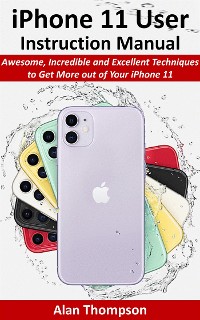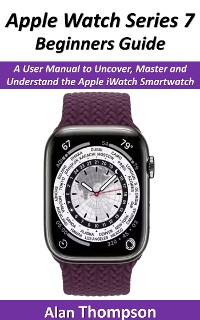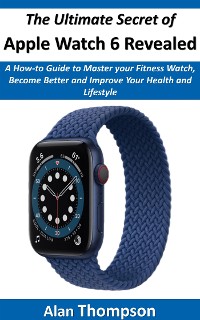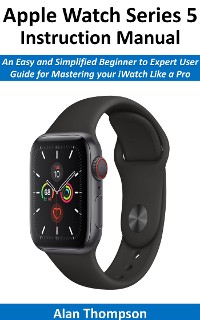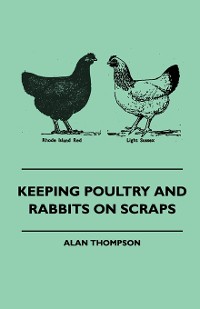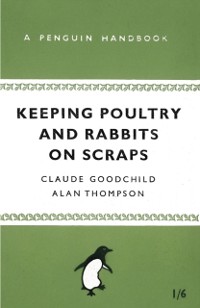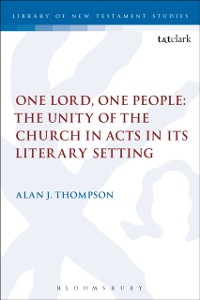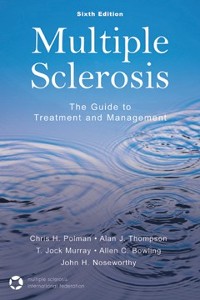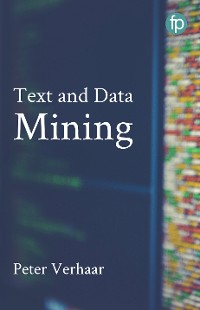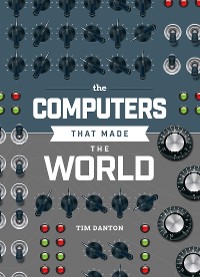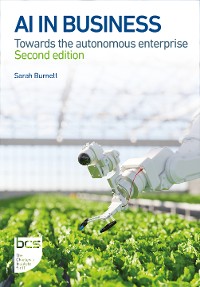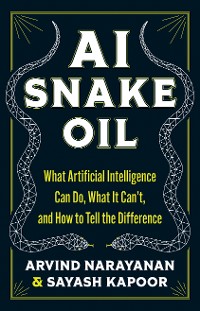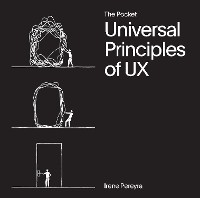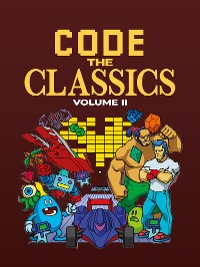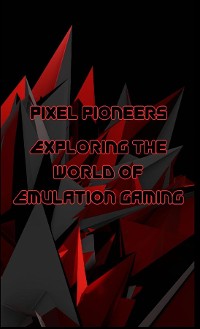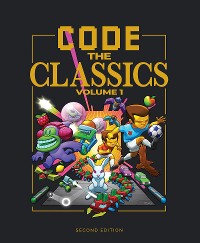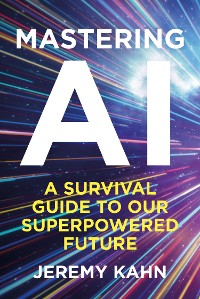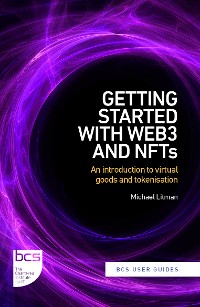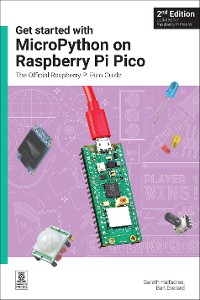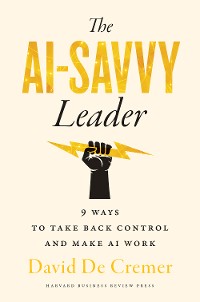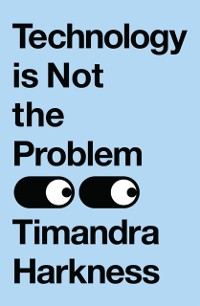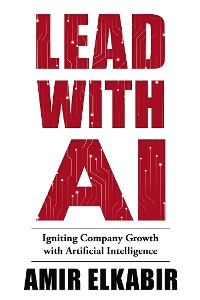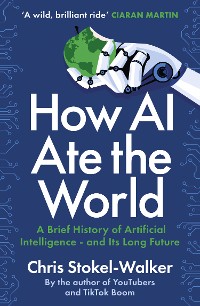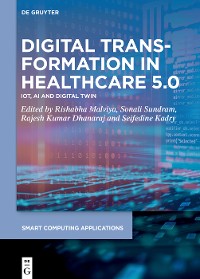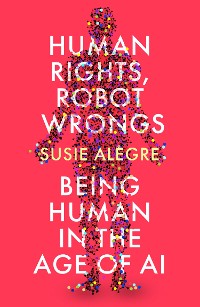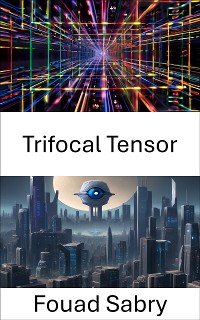iPhone 11 User Instruction Manual
Awesome, Incredible and Excellent Techniques to Get More out of Your iPhone 11
Alan Thompson
EPUB
3,99 €
Amazon
iTunes
Thalia.de
Weltbild.de
Hugendubel
Bücher.de
ebook.de
kobo
Osiander
Google Books
Barnes&Noble
bol.com
Legimi
yourbook.shop
Kulturkaufhaus
ebooks-center.de
* Affiliatelinks/Werbelinks
* Affiliatelinks/Werbelinks
Hinweis: Affiliatelinks/Werbelinks
Links auf reinlesen.de sind sogenannte Affiliate-Links. Wenn du auf so einen Affiliate-Link klickst und über diesen Link einkaufst, bekommt reinlesen.de von dem betreffenden Online-Shop oder Anbieter eine Provision. Für dich verändert sich der Preis nicht.
Links auf reinlesen.de sind sogenannte Affiliate-Links. Wenn du auf so einen Affiliate-Link klickst und über diesen Link einkaufst, bekommt reinlesen.de von dem betreffenden Online-Shop oder Anbieter eine Provision. Für dich verändert sich der Preis nicht.
Naturwissenschaften, Medizin, Informatik, Technik / Informatik, EDV
Beschreibung
The Apple iPhone 11 is the Best Midtier Model the Company's Ever Made.
But in my mind, it's a testament to how good the rest of the iPhone 11 is that it's my favorite iPhone I've ever owned.
Have you been holding onto a years-old device and just making a switch to the iPhone 11, then this book will help you enjoy the transition smoothly as it contains easy to understand instructions for a beginner and expert user.
- Did you pick up an iPhone 11 lately?
- After launching and setting up your iPhone, are you intrigued about the next step?
- Do you want to master your iPhone 11 without breaking a sweat?
- Do you want to become better with your iPhone 11 in minutes?
- Do you want to handle every iPhone 11 challenge with ease?
- Do you want to turn your iPhone 11 into fantastic gadget?
- Do you want to grow your creativity using iPhone 11?
- All right, this book is specifically put together for you!
1. IPhone 11 Secret Codes
2. How to Perform Recovery Mode
3. How to Carry Out a Factory Reset Using iTunes
4. How to Carry Out a Soft Reset
5. How to Change iPhone 11 Language
6. How to Enable Dark Mode
7. How to Turn Night Shift on
8. How to Switch on 3D Touch Function
9. How to Enable Ring & Alerts Mode
10. How to Regulate Notification Settings
11. How to Enable Do Not Disturb Mode
12. How to Change Screen Auto-Lock Time
13. How to Turn on Lost Mode
14. How to Add or Remove Icons in the Control Centre
15. How to Delete Apps
16. How to Edit Mail Signature
17. How to Adjust Text Size
18. How to Send Messages with Special Effect
19. How to Auto-delete Older iMessage Chats
20. How to Import SIM Card contacts
21. How to Block a Number
22. How to Hide Caller ID or Mobile Number
23. How to Set Live Photo as Wallpaper
You’ll find fantastic tips on:
1. How to take crisper shots with your iPhone 11 camera and
2. Boosting the battery life.
Want To Step Up Your iPhone 11 User knowledge base? You Need To Read This Book.
Weitere Titel von diesem Autor
Weitere Titel in dieser Kategorie