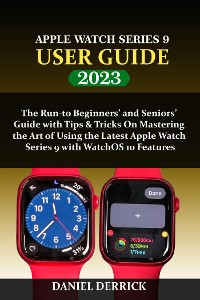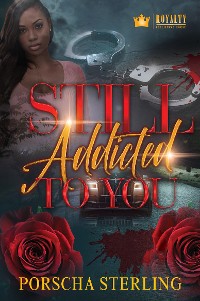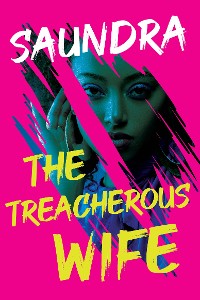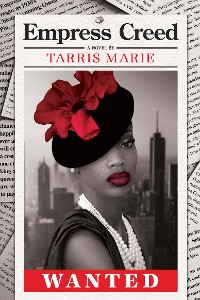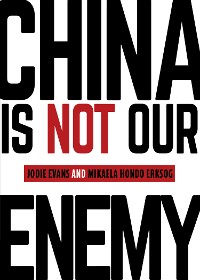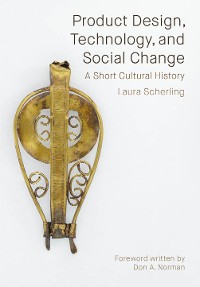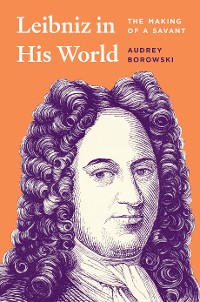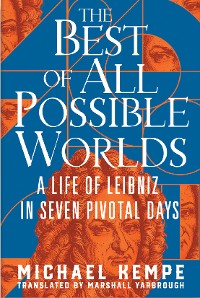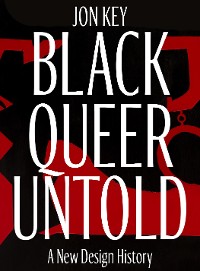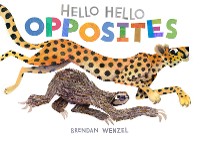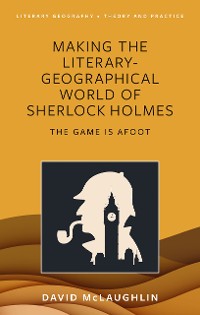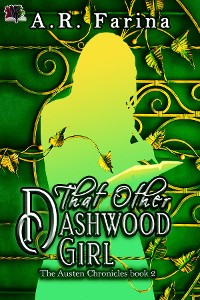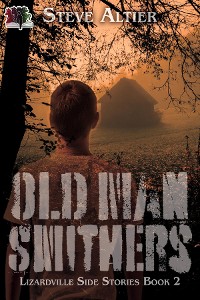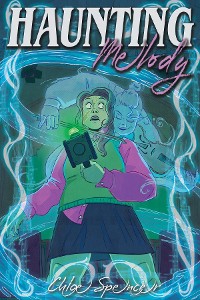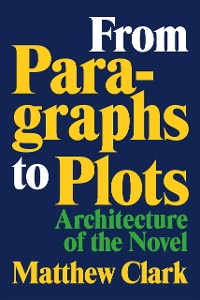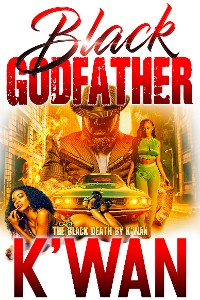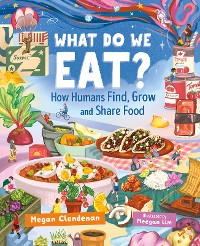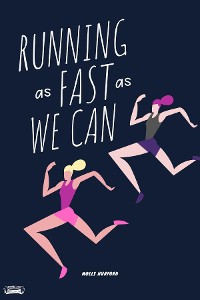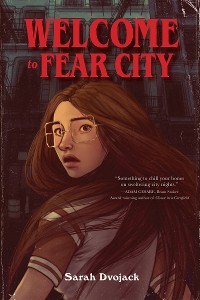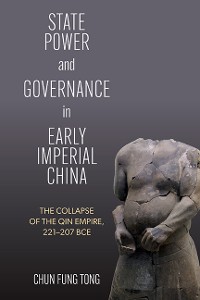Apple Watch Series 9 User Guide
Daniel Derrick
* Affiliatelinks/Werbelinks
Links auf reinlesen.de sind sogenannte Affiliate-Links. Wenn du auf so einen Affiliate-Link klickst und über diesen Link einkaufst, bekommt reinlesen.de von dem betreffenden Online-Shop oder Anbieter eine Provision. Für dich verändert sich der Preis nicht.
Ratgeber / Sammeln, Sammlerkataloge
Beschreibung
The latest Apple Watch Series 9 comes with many features you would like to explore right from day one of its purchase. Apart from the fact that you can use your favorite applications, make telephone calls, or send messages, it is very nice for workouts, fitness, health checking, and a host of other tasks you consider much more important.
You can be rest assured of being more organized with the WatchOS 10 and of course, what I can term as time management is pretty much guaranteed, which is also cool.
Are you new to the latest Apple Watch Series 9? Are you planning to buy for personal use or for a loved one? This run to, Apple Watch Series 9 User Guide is your only option if you’re concerned about mastering its newly-introduced features, and of course always available for your timely purchase.
This book covers genuine features you would always yearn for in any Apple Watch you like. In essence, you will gain the mastery of the great new features and learn about:
- What’s New in WatchOS 9?
- New Apple Watch Faces
- Apple Watch Pinging on the iPhone
- The Assistive Touch
- Redesigned Apple Watch Apps
- Pinning Favorite Apps on your Apple Watch
- Opening the Control Center
- The Apps Switcher and Multitasking Feature
- Getting Notifications
- The Control Center Icons
- Wi-Fi
- The ‘Find My’ Feature
- Battery Percentage
- Silent Mode
- Theater Mode
- Walkie talkie
- Do Not Disturb
- Flash Light.
- Airplane Mode
- Water Flusher
- Changing Text Size
- The ‘Edit’ Feature
- Double-Tap
- Customizing the Watch Face
- How to Customize the Watch Face
- Hiding your watch face
- Adding Watch Face on Apple Watch 9 with the iPhone 15 Pro
- Working With the Watch Face
- How to Modify the Watch Face
- Health Sensors & Available Options on the Apple Watch Series 9
- The Heart Rate Monitor
- The Blood Oxygen Level
- The ECG Option
- Organizing and Arranging Applications on your New Apple Watch.
- Opening An Application
- Exiting the Application
- Deleting an Application on your Apple Watch Series 9
- Reinstalling Applications on Your Apple Watch
- Viewing Your Apple Watch Applications on your iPhone 15 Pro Max
And More...
I know by now, you are pretty much ready to start getting the most satisfactory features on your new Apple Watch Series 9. If this is true, then let us get started RIGHT AWAY!