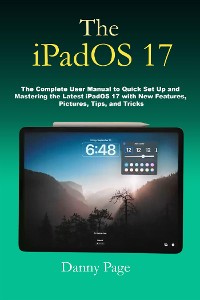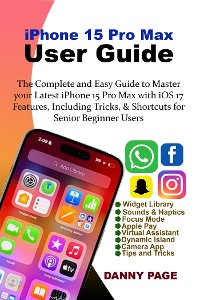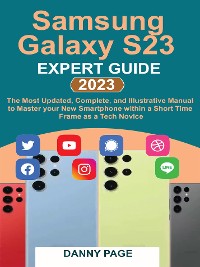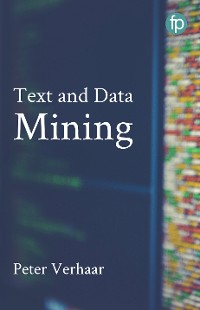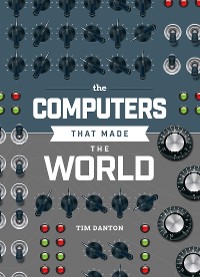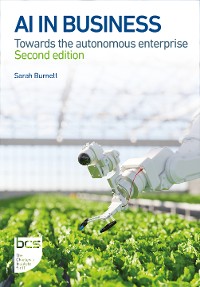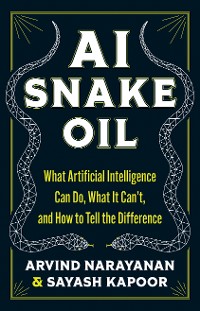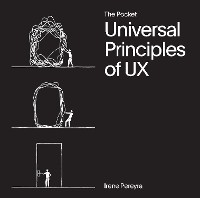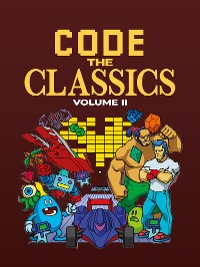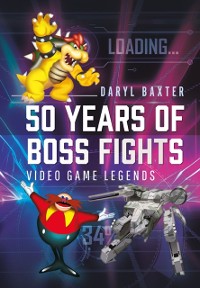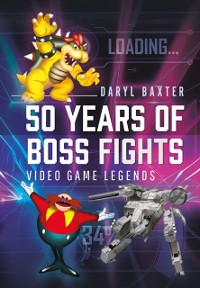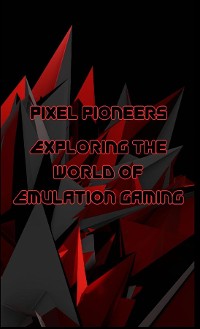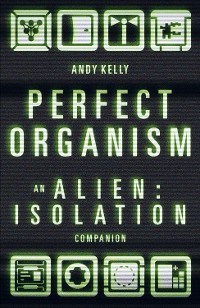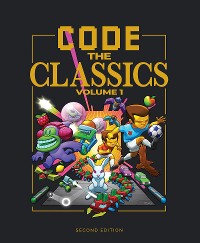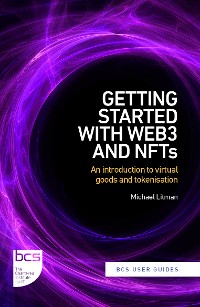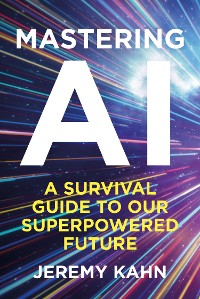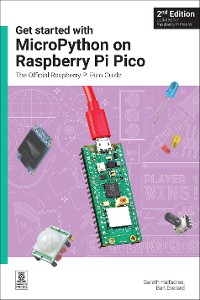The iPadOS 17
Danny Page
* Affiliatelinks/Werbelinks
Links auf reinlesen.de sind sogenannte Affiliate-Links. Wenn du auf so einen Affiliate-Link klickst und über diesen Link einkaufst, bekommt reinlesen.de von dem betreffenden Online-Shop oder Anbieter eine Provision. Für dich verändert sich der Preis nicht.
Naturwissenschaften, Medizin, Informatik, Technik / Informatik, EDV
Beschreibung
The 5th and most recent operating system of iPadOS is the iPadOS 17, built by Apple Inc. for its iPad line on tablet computers, which is the successor to iPadOS 16.
On Monday, 5th June, 2023 it was announced at the Worldwide Developers Conference, thus finally released on Monday 18th September, 2023 together with the iOS 17, being the latest operating system for the iPhone 15.
The Lock Screen is redesigned in iPadOS 17, and it comes with improved and new ways to customize, add widgets, and display photos.
You now have access to the Health App on your iPad, just exactly the way it is on iOS 16, thus giving you the chance to view your health status on a larger display.
You can now easily find what you want on the sidebar, while the health data can as well be synced to the iPad with the use of iCloud with a view to making medical records, trends, medication, and highlights available.
In this user manual, you will learn the following tips and tricks:
- Lock Screen
- Lock screen Customization
- Editing the Lock Screen
- Emoji wallpaper
- Suggested Images
- Changing the Typography of the Clock
- Choosing Color from the Wallpaper.
- Parcel Widget
- New Home App Widget
- Reminders widget
- Notifications
- Viewing All Notifications
- Live Activities
- Now Playing
- Paperlike
- Support for Interactive Widgets
- Updated First Party Widgets
- Safari
- Safari search
- Spotlight
- Data Detectors
- Support for Photos
- Stage Manager
- External Display
- Support for USB WebCams
- Capture Cards
- Autofill
- Keyboard
- Better Predictive Typing