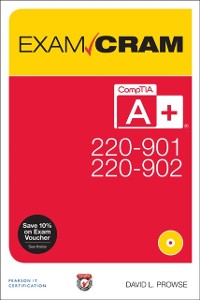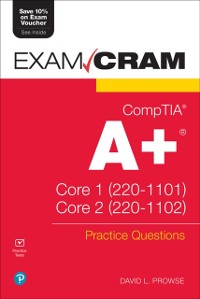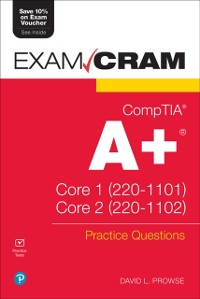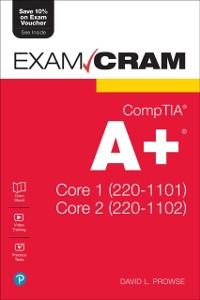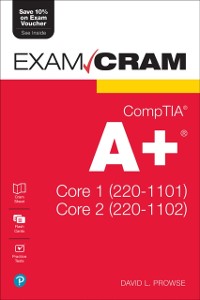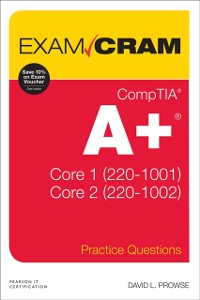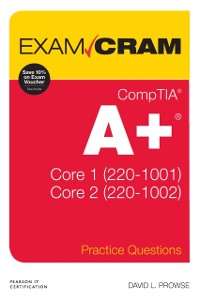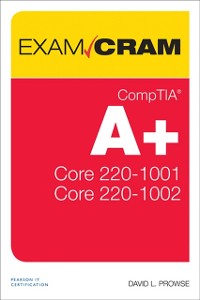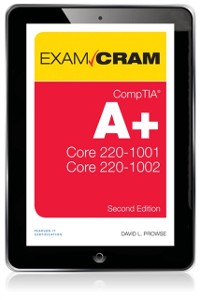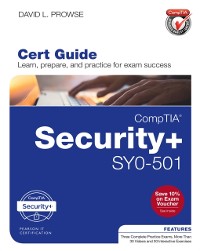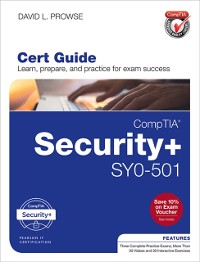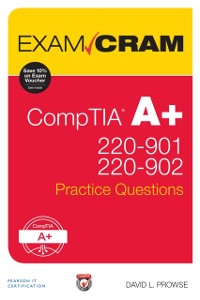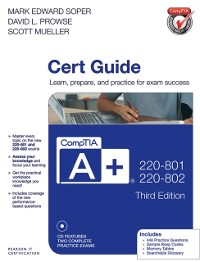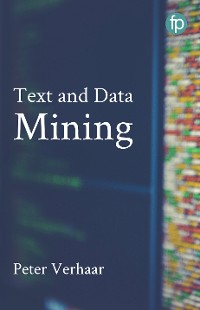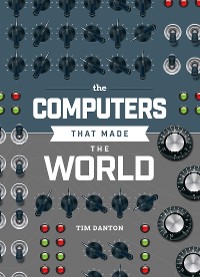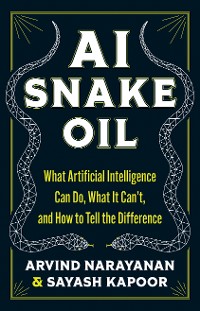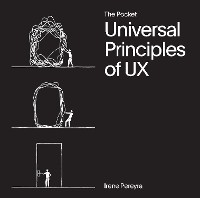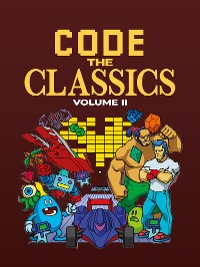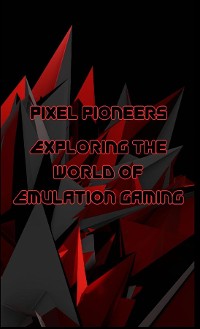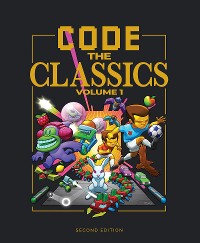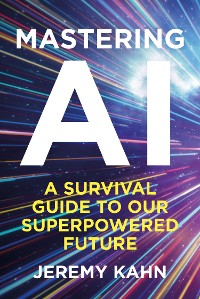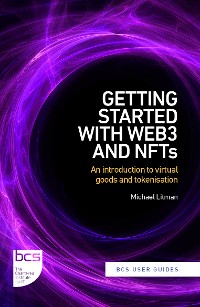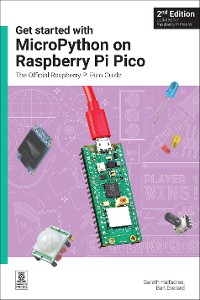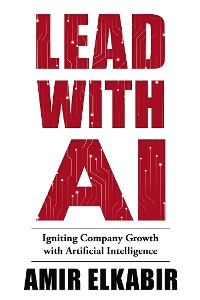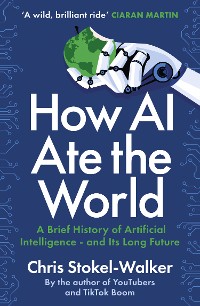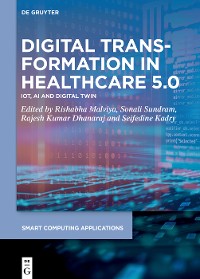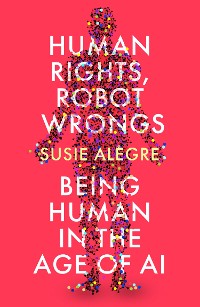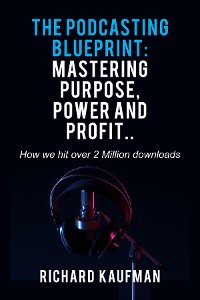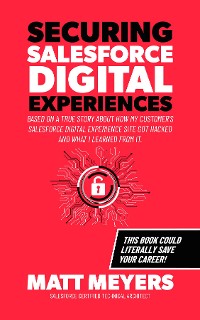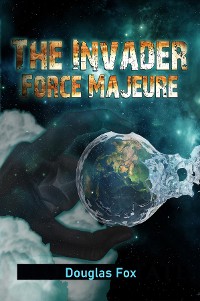CompTIA A+ 220-901 and 220-902 Exam Cram
Dave Prowse
* Affiliatelinks/Werbelinks
Links auf reinlesen.de sind sogenannte Affiliate-Links. Wenn du auf so einen Affiliate-Link klickst und über diesen Link einkaufst, bekommt reinlesen.de von dem betreffenden Online-Shop oder Anbieter eine Provision. Für dich verändert sich der Preis nicht.
Naturwissenschaften, Medizin, Informatik, Technik / Informatik, EDV
Beschreibung
CompTIA A+ 220-901 and 220-902 exams retired in 2019. Search the store to find CompTIA A+ Core 1 (220-1001) and Core 2 (220-1002) books, eBooks, and video courses. This is the perfect study guide to help you pass CompTIA(R)'s new A+(R) 220-901 and 220-902 exams. It provides coverage and practice questions for every exam topic, including substantial new coverage of Windows 8/8.1, new PC hardware, tablets, smartphones, OS X, Linux, cloud computing, and professional-level networking and security. Extensive prep tools include quizzes, Exam Alerts, our great last-minute Cram Sheet, and two full practice exams in the ebook. You'll also find ten exclusive Real World Scenario case studies, all linked to simulations or video posted to the book website! Covers the critical information you'll need to know to score higher on your A+ 220-901 and 220-902 exams! Deploy and manage desktops and notebooks running Windows 8.1/8, 7, Vista, OS X, or Linux Master and practice the six-step A+ troubleshooting process Understand, install, configure, and troubleshoot motherboards, CPUs, and memory Test and troubleshoot power-related problems Use all forms of storage, including SSDs, Blu-ray devices, and RAID systems Work effectively with mobile devices, including iOS, Android, and Windows tablets and smartphones Install, configure, and troubleshoot both visible and internal laptop components Configure Windows components and applications, use Windows administrative tools, and optimize Windows systems Repair damaged Windows environments and boot errors Work with audio and video subsystems, I/O devices, and new peripherals Install and manage both local and network printers Understand and work with networks, network hardware, wireless protocols, and cloud technologies Install and configure SOHO wired/wireless networks and troubleshoot connectivity Secure desktops and mobile devices, implement authentication methods, prevent malware attacks, and protect data The eBook edition does not provide access to the test engine and practice test that accompanies the print book.